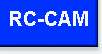 |
||
|
||||||
Please keep in mind that RC-CAM's XCam based wireless camera projects were developed a few years ago. Since then, commercially produced miniature video systems have appeared on the market. The prices on some of them are very affordable. But, if you have an old XCam wireless video system collecting dust and would like to use it on your R/C model, then our RC-CAM projects will surely help you out.
 |
If you haven't
read about the RC-CAM1,
RC-CAM2 or RC-CAM3 projects,
then please click the links at the top of this page. Otherwise, lets get
into the details on how you can build your own miniature R/C model video
system.
The fourth generation RC-CAM system is called RC-CAM4. It offers close-range performance, comparable to the RC-CAM3 (but is much smaller in size). It transmits with about five milliwatts (5mW) of measured RF power and provides a range of about 400 feet (line-of-sight). This project is designed for those of you that have an XCam2 surveillance system collecting dust in the closet. The upgraded CCD camera that we will use is very high quality and will continue to offer excellent performance on your future R/C video systems. |
Rather than offering specific details to building the RC-CAM4 project, I will leave the basic construction methods up to you. Frankly, everyone seems to have their own ideas on how to hack the XCam2 camera, so I will not bully mine onto your workbench. I have posted several photos and have offered enough information so that you can successfully clone what I have done. By the way, the RC-CAM User-to-User forum archives is another source of nifty XCam2 hacks.
RC-CAM4 is based on
the low cost wireless security camera called XCam2.
 The vendor that sells this item offers a full description to it at
http://www.x10.com.
The vendor that sells this item offers a full description to it at
http://www.x10.com.
However, let me warn you that the X10 folks offer several versions of the XCam2. To make matters worse, they have recently crippled their most popular kit by removing the audio channel from the base station receiver (what were they thinking?). So, choosing the best one is difficult without some guidance.
To transmit both video and audio, you want to order any of the XCam2 systems that include the VR31A receiver (the older VR30A receiver will work too). The new VR36A receiver is video only, so I do not recommend any of their XCam2 systems that use that one. The correct XCam2 camera+transmitter+receiver kit is listed as "XCam2 Wireless Video Camera plus Audio/Video Receiver," $89.95, catalog number VK49AS4-A. Details to it are hiding on their site's Audio and Video Receivers page. It occasionally appears on their Audio Camera Kit page. Good luck finding it on their ever-changing site.
This project involves modifications to the XCam2 transmitter. You must check your XCam system to see if it works before you attempt these modifications. This is your chance to see if your new XCam2 system works correctly and to your satisfaction. If not, return it now.
Before I continue lets get one thing perfectly straight. By taking the product apart you have no moral or legal right to return the unit to the vendor. If you damage it, then you lose. If becoming the not-so-proud owner of a dead camera system freaks you out then by all means put away the screwdriver!
![]()
Legal Information
© 2001-2015 RC-CAM