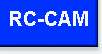 |
||
|
||||||
|
|
The amp is located in the base of the antenna and the vertical 1/4 wave element connects directly to the amp's RF input. Single sided FR-4 PCB board material provides a sturdy base structure. I used a hole cutting tool to obtain the round shape (about 1.25 inches diameter). It is dimensioned to fit at the bottom of a 3/4" PVC sprinkler pipe coupling. It could have been square, but the round shape makes it look less home built. The eight ground plane elements are 1/16" hobby shop piano wire. They are 1/4 wave (28-30 mm) and are soldered to the PCB's top side where the copper layer resides. They are bent at a 30° to 45° downward angle. The Linx amp is mounted on its side, so pins 5, 6, and 7 (RF ground) are directly soldered to the copper PCB surface. But pins 1 and 3 are connected to ground via some copper tape that covers the Linx. The copper tape is rigidly soldered to the base's copper surface. You can NOT use jumper wires to connect these two pads. Surface area counts in this exercise. Of course you could mount the Linx SMT style on some copper clad board, but my dead-bug method was easier for me. A .01uF ceramic cap is used to decouple power. This cap is installed, with minimum lead length, right on the Linx module. Power is supplied by a LM7805 VReg IC (5.0VDC) that was added inside the XCam receiver. The VReg requires two decouple caps, per its data sheet. It gets warm, so I had it share the heatsink that is used by the receiver's other regulator. The DC power cable is tied against the coax cable for a neater look (use heatshrink or wire ties).
To minimize feedline
losses, my RG-174 coax is under 30 inches long. I did not use any connectors
because they can invite RF losses at these frequencies. It is important to
note that the construction techniques must be carefully implemented. A 2400Mhz
RF signal can be severely attenuated if you get careless.
If you have technical questions or comments about this project then please post it on the rc-cam project forum.
|
||||||||||||||||||||||||||||||||||||||||||||||||||||||||||||||||||||||||||||