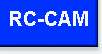Top
RC-Gun
R/C
Model Airplane Combat System
This
project shows you how to build an aerial combat system for your R/C model
airplane. Successful "kills" are marked by a temporary loss of motor power
and audible alarm.
|
 |
Note: There is an
updated version of this project that has exciting new features. It can be
seen here: Top RC-Gun AWS Project.
A series of discussions
on the popular eZone
forum lead to the creation of this project. The goal was to provide a low
cost combat system that could be installed on a small electric Radio
controlled (R/C) model airplane. The success of the Top RC-Gun combat
system is due to an off-the-shelf R/C model combat module. And some magic
hacks, of course.
Main features of Top
RC-Gun:
-
Low cost, under $30
per model.
-
Easily moved from model
to model.
-
Can fire weapons using
the throttle or a spare R/C channel.
-
Momentary motor loss
on the attacked model identifies successful kills.
-
Can be used as a lost
model finder (audible beacon).
-
Low power consumption.
Operates off R/C system battery.
-
Small size and weight
(1.3 ounces).
What's All That Noise?
The project uses the
amazing
HobbyZone Sonic Combat Module. Although available
for on-line purchase, your local R/C hobby store probably carries these little
$25 wonders. They work by using high frequency sound waves that are extremely
loud. Enough so that you just may want to cover your ears if you are near
one that is being fired indoors. The sound is similar to those personal alarm
products that joggers carry.
 HobbyZone's
Sonic Combat Module was designed for the proprietary "X-Port" configured
HobbyZone model aircraft. If you own one of their models then it is a Plug-N-Go
installation. However, generic models will need an interface to allow them
to work with a typical AM or FM R/C system. Nothing too serious is needed,
but you do need to warm up the soldering iron. HobbyZone's
Sonic Combat Module was designed for the proprietary "X-Port" configured
HobbyZone model aircraft. If you own one of their models then it is a Plug-N-Go
installation. However, generic models will need an interface to allow them
to work with a typical AM or FM R/C system. Nothing too serious is needed,
but you do need to warm up the soldering iron.
There are two versions
of the project. One uses the throttle channel to fire the sonic cannon and
the other uses a spare channel. The latter has an extra servo cable on it,
but other than that they are nearly the same. Just choose the one that works
best for your R/C model. Frankly, I prefer the version that uses the throttle
channel, but the choice is yours.
By the way, you must
use a model aircraft that has a typical ESC (Electronic Speed Control) for
motor control. Servo based throttles will NOT work.
Out with the New, in with
the Old
Sometime in 2004 HobbyZone
changed the design of their Combat module. Sadly, their new module does
NOT work with this project. But, if you have the old original Combat
module then you are in luck. Otherwise, new module owners will need to build
the Top RC-Gun AWS Project
system

By inspecting the grills
used on the module you can tell them apart. The new module, which is
incompatible, has a mesh screen and silver chrome ring around the
ultrasonic transducers. The older module, which is the one you
need, does not have these identifying features. The photos on the right should
help you out:
If you are still not
sure, then you can inspect the module's circuit boards. Here is what you
will find:

The Original HobbyZone
Module looks like this. |

The new HobbyZone
Module cannot be used. |
Let's Go Shopping
The custom interface
uses very few electronic components. They are not critical devices and
substitutions are possible. The sources shown below include part numbers;
the indicated Radio Shack parts may be discontinued, but some stores may
still have them in stock.
You will also need
a female servo connector (or 3-pin header) and one or two male servo connectors.
Optionally, you will need a 4-pin header to connect the Sonic Module, but
it can be hard wired if you want.
Construction: Hard Hat
Zone
 The project is built
by reviewing the schematics, which can be downloaded at no charge. The links
to the CAD files are shown further down this page.
The project is built
by reviewing the schematics, which can be downloaded at no charge. The links
to the CAD files are shown further down this page.
The circuitry can be
assembled using nearly any technique you wish. Mine was built on phenolic
perfboard and point-to-point wired using 30 gauge insulated Kynar wire (Radio
Shack #278-503). I did not use an IC socket since they tend to cause reliability
issues. I recommend a 40 watt or less soldering iron (700° tip).
The photo above shows
the version that uses the throttle channel for firing the weapons. The 3-pin
header on the right connects to the model's ESC and the servo cable partially
shown above it connects to the throttle channel on the R/C receiver. If you
build the version that uses a dedicated R/C channel for weapons firing then
there will be another servo cable wired to the board.
Also, you may have
noticed that I used a 4-pin header connector for the Sonic Module's cable.
This convenient method is recommended but not necessary. I did not add a
decoupling cap across the power buss but you can do so if you like.
 The bottom side is a bit messy. Despite the low
parts count, there are a lot of wires to solder. Be sure to double check
your work BEFORE applying power. Sure, some smoke would add a realistic touch
to your weapons system, but in this case I believe it would really ruin your
day. The bottom side is a bit messy. Despite the low
parts count, there are a lot of wires to solder. Be sure to double check
your work BEFORE applying power. Sure, some smoke would add a realistic touch
to your weapons system, but in this case I believe it would really ruin your
day.
Once you determine
it is working you should protect the board with heatshrink tubing or plastic
tape.
Set Up and Adjustment:
I will assume that
you will be sharing your throttle channel with the Top RC-Gun device. Just
plug the servo cable (ref J2) into the R/C receiver's throttle channel and
connect the ESC cable into the other connector (ref J3). In other words,
the board is in series with the R/C Receiver/ESC connections.
 Adjust the 50K
pot for maximum resistance.
Turn on the R/C transmitter
and apply receiver power. Verify that you are able to correctly control the
model's motor.
Adjust the 50K
pot for maximum resistance.
Turn on the R/C transmitter
and apply receiver power. Verify that you are able to correctly control the
model's motor.
Now adjust the pot
so that the combat module fires only at the highest throttle stick position.
Please note that the sound lasts only a few seconds; to shoot again the firing
mechanism requires "reloading."
So, once it has fired
you must reduce the throttle between shots to "re-cock" the weapon. During
the adjustment phase this can cause confusion. I found that moving the pot
back to maximum resistance and then trying again helps identify the pot's
best sweet spot.
If you built the version
that uses a spare R/C channel (the gear channel works well) then the operation
is nearly the same. Just plug the J1 cable into the R/C channel that will
fire the weapon and perform the pot adjustment as explained above.
There aren't any
adjustments required to setup the throttle cut that occurs when your model
is fired upon. To test it out you will need another combat system -- just
fire the sonic cannon at a model on the bench and verify its motor shuts
off for a few seconds.
Design Documents:
The technical details
are available as file downloads. Please be aware that the information is
copyright protected, so you are not authorized to republish it, distribute
it, or sell it, in any form. If you wish to share it, please do so only by
providing a link to the RC-CAM site. You are granted permission to post links
to the web site's main page
(http://www.rc-cam.com/).
Please respect this simple request.
 |
Schematic Files:
Throttle Sharing Version. PDF file of the Top RC-Gun circuitry for use
with the throttle channel. Rev A, dated 06-27-2003 |
 |
Schematic Files:
Dedicated R/C Channel Version. PDF file of the Top RC-Gun circuitry for
use with a spare R/C channel. Rev A, dated 06-27-2003 |
The Small Print:
| If you need a part
then please consult the sources shown in the project (see schematics download).
I do not work for, nor represent, ANY supplier of the parts used in Top
RC-Gun. Any reference to a vendor is for your convenience and I do not
endorse or profit from any purchase that you make. You are free to use any
parts source that you wish. |
All information is
provided as-is. I do not offer any warranty on its suitability. That means
that if you build and use this device, you will do so at your own risk. |