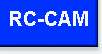 |
||
|
||||||
|
|
You can use the PIC12C509
or PIC12C509A. The PIC is not a "Flash" part, so you will need a traditional
PIC chip programmer to "burn"
the hex file's object code into the microcontroller. Be sure to select the
programmer's configuration fuse settings as follows:
The PIC's Hex file is designed to automatically instruct the programming hardware to chose these values. However, it is always a good idea to check them for accuracy. By the way, after you program the PIC your programmer will report a failure if you attempt to verify the PIC again. Do not be alarmed -- everything is OK. Just ignore the "failure." Whatever you do, do NOT program the chip twice! If you have trouble burning the PIC, then please check your programmer. Whatever the fault, it is not a RC-CAM hex file issue. The most common problem is that the user has forgotten to burn the PIC's four configuration fuses, as mentioned above. More programming information can be found starting here.
Less Means More
The custom interface
uses very few electronic components. They are not critical devices and
substitutions are possible. The sources shown below include Digi-Key part
numbers for your convenience.
You will also need a female servo connector (or 3-pin header) and one or two male servo connectors.
Some Assembly Required
The circuitry can be assembled using nearly any technique you wish. Mine was built on phenolic perfboard and point-to-point wired using 30 gauge insulated Kynar wire (Radio Shack #278-503). I used a IC socket to allow for firmware updates. I recommend a temperature controlled soldering iron with a 700° tip. The photo above shows my prototype that uses two R/C channels (throttle and weapons fire). The 3-pin header on the right connects to the model's ESC and the servo cables partially shown above it connects to the throttle and gear channels on my R/C receiver. If you do not need a dedicated R/C channel for weapons firing then the J1 Aux servo cable can be totally eliminated (or just tuck it aside in the model). Also, you may have noticed that I used a 4-pin header connector for the Sonic Module's cable. This convenient method is recommended but not necessary. I put a drop of CA adhesive (crazy glue) on the two header connectors' plastic flange to hold them firmly to the perfboard. Please be aware that the Sonic Module will not survive if you install the cable backwards. I marked my board with red and black ink to help prevent orientation mistakes (famous last words).
Once you determine
the board is working you should protect it with heatshrink tubing or
plastic tape. If your model is glow engine powered then you must ensure that
the board is protected from fuel, oil, and vibrations.
Installation & Operation:There are two ways to use the system. (1) Throttle activated weapons or (2) dedicated R/C channel weapons firing. You can even decide on a per-model basis since the PIC will configure itself based on the installation you choose. Every installation begins with the J2 cable plugged into the throttle channel of the R/C receiver and the throttle servo or ESC plugged into J3. At this point you can use the throttle to fire the sonic cannon. However, if you plug J1 into a spare R/C channel (the Aux or Gear switch works well), that channel will now control the weapon. It is that simple. The throttle sharing method enables a special arming feature. To prevent accidental firings while you taxi on the runway, a special stick sequence must be followed. To arm, move the throttle stick all the way down, then all the way up, then all the way down again. The Yellow LED should now be on solid (weapons systems fully armed). Try this on the bench to see how it works. Normally you wouldn't perform the arming sequence until you were in the air and ready to fight. Note: Only the throttle sharing requires arming and the stick travel must be normal (not "reversed"). The dedicated channel method will be armed as soon as the R/C transmitter and receiver are turned on. The Yellow LED will be on to reflect this. Firing the weapon is as simple as moving the transmitter's stick (or switch) to maximum. If the stick remains in this position, the sonic cannon will fire for a few seconds and then stop. To fire again, lower the stick slightly, about a 1/4 stick, and then push it up again. To fire short blasts of cannon fire, slightly wiggle the stick up and down in a rapid motion. Try it on the bench -- you'll soon get the idea how it all works. When your model receives weapons fire it will become wounded for about eight seconds. The combat module alarm will squeal, weapons firing will be disabled, and the throttle will stutter (pulse from current speed to a lower speed) to simulate engine trouble. You will still have some throttle control, so models with a high sink rate should be able to stay in the air. If the throttle is reduced to less than ~1/4 stick the stuttering will stop; this allows you to safely land. Increasing the throttle while wounded will cause the stuttering to return. To test this out you will need another combat system. Just fire the sonic cannon at the model and verify that its motor stutters for a few seconds. In order to witness the stuttered motor you will need to have the throttle stick above at least the half throttle position. The higher the throttle the more drastic the stuttering -- just like a real motor that is distressed. By the way, throttle can use a standard servo or an electronic speed control (ESC). The Yellow LED will indicate how many times you were wounded by enemy fire, up to 255 hits. The LED will blink the count out to you. The long pause marks the beginning of the count. To reset the count, just turn off the R/C receiver for a couple of seconds.
Emergency 911:When you first turn on the R/C receiver you should see two flashes from the LED. This is the "I'm Alive" annunciator. If you do not hear these within two seconds of applying power then turn it off and check your work. Do not wait for smoke -- something is wrong! If you run into trouble and cannot get the system to arm or fire, then check your transmitter's mixes. If you are using the throttle firing method, and the cannon operates at low stick, then flip the transmitter's servo reversing switch for the throttle channel. On transmitters with mix features, the servo end point adjustments (EPA, ATV, etc.) must be on 100%. If you are using the dedicated channel for the weapons then be sure to turn off dual rates on the firing channel. If this does not help then your project has a wiring error or defective component. If all else fails, review your work AGAIN. Note: Some digital PCM receivers might not work correctly with the combat system when a dedicated firing channel is used (jerky throttle movement may be experienced). If this occurs then use the throttle firing method. Otherwise, a standard AM or FM "PPM" receiver is recommended.
Design Documents:The technical details are available as file downloads. There is no charge for the firmware hex file when used in a personal hobby project. Commercial users and resellers must obtain written approval before use (license permission). Please be aware that the information is copyright protected, so you are not authorized to republish it, distribute it, or sell it, in any form. If you wish to share it, please do so only by providing a link to the RC-CAM site. You are granted permission to post links to the web site's main page (http://www.rc-cam.com/). Please respect this simple request.
The Small Print:
All information is provided as-is. I do not offer any warranty on its suitability. That means that if you build and use this device, you will do so at your own risk. FeedBack:If you have technical questions or comments about this project then please post it on the rc-cam project forum.
|
|||||||||||||||||||||||||||||||||||||||||||||||||||||||||||||||||||||||||||||||||||||||||||||||||||||||||||||||||||||||||||||||||||||||||||||||||||||||||||